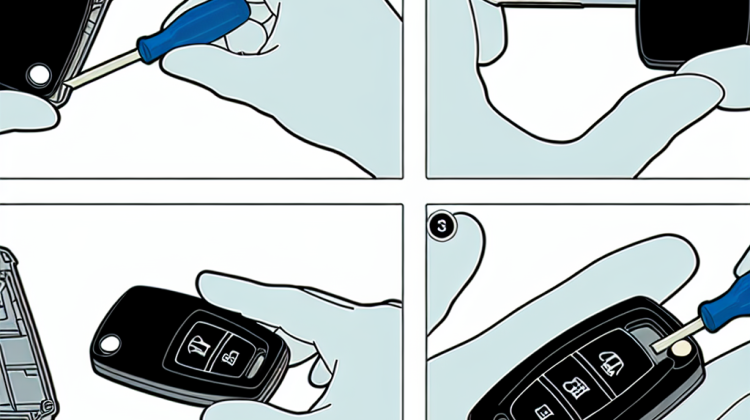
Did you know that nearly 50 million car keys get lost every year in the U.S. alone? That’s a whole lot of searching! If you’re one of those people who’ve struggled with a key that just won’t work, no worries — we’ve all been there. In 2013, Honda made a bunch of popular models that came with key fobs. These nifty little gadgets not only unlock the car but also let you start it without a physical key. But like all batteries, they eventually run out of juice, and knowing how to change that battery could save you a trip to the dealership.
Back in 2013, Honda introduced a bunch of sleek and smart features in their cars. The key fobs were super cool, but they did come with a tiny downside. Over time, the battery inside them would wear out, leaving drivers standing outside their car, fidgeting with buttons that didn’t respond. It’s a frustrating situation that many Honda owners have encountered. Thankfully, swapping out the battery is easier than it might sound!
First things first, let’s talk about those tools you need on this little adventure. You won’t need a whole toolbox — just a small flathead screwdriver and a new CR2032 battery. You can pick one of these batteries up at a grocery store, pharmacy, or even online, and they’re pretty affordable. A little investment to save the hassle of being stuck outside your own car, right?
Now, here’s where the fun part begins! Grab your flathead screwdriver. Look for the small notch or seam on the side of your key fob. Gently insert the screwdriver into this spot. Don’t jam it in too hard, or you might break the fob! A little twist should pop open the casing. Once you’ve split it apart, you’ll see the old battery. It’s usually nestled in there pretty snug.
Next up, take out the old battery carefully. Pay attention to how it’s positioned. It’s important for the new battery to go in the same way. Slide the new CR2032 battery in, making sure the positive side is facing up. It’s like a puzzle piece, all you need to do is match it up and snap it into place! Once you’ve got that done, close up the fob. It should click gently when you press the two halves back together.
And voila! You’re set! You should be able to unlock your Honda like a champ again. No need for expensive dealership visits or long waits. You just did it yourself! If it doesn’t work right away, double-check that the battery is in correctly or see if the fob isn’t damaged in some way. Keeping your Honda key fob fully functional means less stress in your busy life, and who wouldn’t want that?
How to Replace Honda Key Battery 2013
Replacing the battery in your 2013 Honda key fob is pretty simple, and you can do it yourself! Now, let’s get down to it and make sure you have the right tools and steps to follow.
What You’ll Need
- A new battery (most likely a CR2032)
- A small flat-head screwdriver
- Your trusty hands!
Step-by-Step Guide
Alrighty, let’s jump into the steps! Ready? Here we go:
1. Find the Right Battery
First things first—check your key fob’s manual or online to find out the exact battery you need. Most 2013 Honda models use a CR2032 battery, but double-check just to be safe!
2. Open Up the Key Fob
Now that you have the battery, it’s time to open the fob. Look for a small notch on the side of your key fob. Using your flat-head screwdriver, gently pry it open. Be careful not to push too hard, or you might crack the plastic!
3. Remove the Old Battery
Once you’ve popped it open, take a look inside. You’ll see the battery sitting there. Use your fingers or the screwdriver to carefully lift it out. Watch your fingers—no one wants to poke themselves!
4. Insert the New Battery
Next up, grab your new battery and make sure the shiny side is facing up when you put it in. It should easily fit into the spot where the old one was. If it feels snug, you’re doing great!
5. Snap It Back Together
After the new battery is in, it’s time to close the fob. Line up the halves and press them together until you hear a little click. That’s your cue that it’s sealed up tight!
6. Test the Key Fob
Now for the fun part—testing! Stand a few feet from your car, press the buttons, and see if it works. If everything’s good to go, you’ve just completed a DIY battery swap!
Did You Know?
About 1 in 5 car keys will need a battery replacement every year! So, if you have a Honda, keeping a spare battery handy could save you some stress down the road.
How to Replace Honda Key Battery 2013 FAQ
What kind of battery do I need for my 2013 Honda key?
You’ll need a CR2032 battery for your 2013 Honda key. It’s a round, flat battery that’s super common and easy to find!
How do I know if my Honda key battery is dead?
If your key doesn’t unlock your car or start the engine, it might be time for a new battery. Also, if the lights on your key aren’t shining as bright as they used to, that’s a good sign, too!
Can I change the battery myself?
Absolutely! You can change it yourself. It’s a piece of cake, and you don’t need any special tools. Just a little patience and a steady hand!
Do I need to reprogram my key after changing the battery?
Nope! You don’t need to reprogram your key when you replace the battery. Your key should work just as it did before!
Where can I buy a replacement battery?
You can get a CR2032 battery at most stores, like Walmart, Amazon, or even a local grocery store. They’re pretty easy to find!
What if my key still doesn’t work after changing the battery?
If it still doesn’t work, it might be something else. You could try another battery, or maybe there’s an issue with the key itself. Time to check with a pro!
How do I open the key to change the battery?
To open your key, look for a small notch or seam. You can use a coin or a flat tool to gently pry it apart. Be careful not to break it!
Can I use any other battery besides CR2032?
It’s best to stick with a CR2032 battery. Other batteries might not fit or work properly, and you don’t want any surprises!
How often do I need to change the battery?
Batteries usually last about 3 to 5 years. If you notice your key’s performance slipping, it’s a good idea to change the battery, even if it hasn’t been that long.
Is there a warranty on the key?
Some keys have a warranty, but it depends on where you bought your car. If you’re unsure, contact your Honda dealer for details!
Conclusion
Swapping out the battery in your 2013 Honda key isn’t a big deal, really! First off, grab a small flat-head screwdriver, and gently pry open the key fob. You’ll notice a little notch that makes it easier to pop it open. Just be careful so you don’t break anything! Once you’ve got it open, take out the old battery. It’s usually a CR2032, and you can find a new one at most stores. Just slide the new battery in the same way the old one came out—positive side up, of course!
Finally, snap the key fob back together like a puzzle piece. You might hear a nice little click when it’s secure. Don’t forget to test it out! Press the buttons to make sure they work—the lock, unlock, and panic buttons should all do their thing. And just like that, you’re all set! Keeping your key fob up and running is super important, so it’s great to know how to replace that battery when needed. Now you’ll never be stuck without a working key again!
