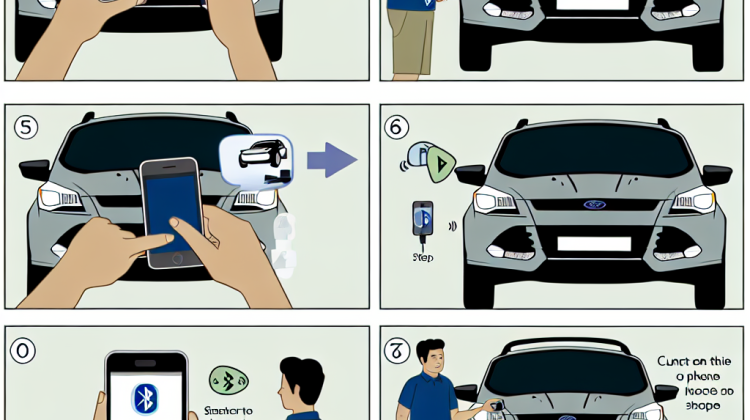
Did you know that syncing your phone to a 2013 Ford Escape can make your driving experience a whole lot easier? It’s true! Imagine cruising down the road with your favorite tunes blasting, hands-free calling, and navigation directions right at your fingertips. That’s the magic of Bluetooth technology! Back in 2013, devices like the Ford Escape began embracing this cool tech, making it simple for drivers to stay connected without fumbling with their phones. This little feature has become super important for drivers who want to stay in touch while keeping their eyes on the road.
If you’re wondering how this all works, you’re not alone. The Ford Escape made its mark by giving drivers a fun way to blend their smartphone with their car. This was pretty revolutionary back then, and today, many folks can’t imagine driving without it. The idea is that your phone hooks up to your car’s system so you can call, text, or listen to music without lifting a finger. It’s like having a personal assistant right beside you!
To get started, the first step is making sure your phone’s Bluetooth is turned on. Seems simple enough, right? But you’d be surprised how many people forget this step! Once that’s done, hop into your Ford Escape and turn on the ignition. Next up, you’ll want to push the “Phone” button on the car’s dashboard. Listen for the prompts–they guide you through the whole process, just like a friendly tour guide!
After you’ve pressed the button, the screen will flash a message asking if you want to add a phone. You just need to tap “Yes” or “Ok.” At this point, you should see a name for your car appear on your phone. Now is the time to go ahead and look for the car’s name in the Bluetooth settings on your phone. It’s like a little game of hide and seek! Once you find it, tap on it, and they’ll start to connect.
You’ll notice a code appears on both your phone and your car screen. Go ahead and confirm that both match, and voilà! Just like that, you’re connected. Isn’t that awesome? Now you can make calls without even touching your phone. You’ll be able to hear and speak as if you’re chatting right next to someone, making it not just safe, but super fun too!
What’s even better is that once you’ve synced your phone once, it’ll remember the connection. So every time you step into your Escape, it’ll automatically connect if your Bluetooth is turned on. This little feature makes life so much breezier! Imagine not having to search for your phone while you’re jamming out to your favorite playlist. Now, that’s what I call a win-win!
Now that your phone is synced, don’t forget to customize some settings. You can choose which types of notifications you want to come through while you’re driving. Want to hear your directions through the speakers? You got it! Feel like catching up with a buddy? Just say their name, and you’re set. This is the kind of hands-free magic that makes driving a joy. All in a day’s drive, right?
How to Sync Your Phone to a 2013 Ford Escape
Alright, let’s get down to business! If you’ve got a 2013 Ford Escape and you wanna sync your phone, you’re in the right place. It’s easier than pie, so let’s jump right in!
Getting Started
First things first, make sure your car is in park and the engine is running. You want to be comfy and ready to go. Now, grab your smartphone and give it a little power-up if it’s not already. You need to make sure your Bluetooth is turned on—it’s what brings everything together!
Connecting Your Phone
Next up, hop into your Ford Escape. On the dashboard, you’ll see a screen. It might be a little different depending on your model, but look for the “Phone” button. It’s usually found right on the center console. Press that button and hold on tight!
Setting Up Bluetooth
Once you press the button, the screen will show you options to add a phone. Simply tap on “Add Phone” or “Sync Phone.” Your Escape will start searching for Bluetooth devices. Meanwhile, grab your smartphone. Open the Bluetooth settings and make sure it’s discoverable. This way, your phone will pop up for the car to see.
Pairing the Devices
Now, keep an eye on the car’s display. You should see your phone’s name appear. Select it. A code will pop up on both the car’s screen and your phone. Check if they match! If they do, hit “Pair” on your phone, and then say “Yes” or “Accept” on the car’s screen. Presto! You’re connected.
Making Sure It Works
So, you’re all linked up! To see if everything’s hunky-dory, try making a call. Just say “Call” and then the name you saved. If it works, you’re golden! And don’t forget, you can also listen to music through the Bluetooth connection. Just pick a song on your phone, and it should play through the car’s speakers.
Extra Tips
- Sometimes a restart can work wonders. If you’re having trouble connecting, turn off both your phone and the car, then try again.
- If you get into a pickle and can’t figure out what went wrong, check the car’s manual. It can be super helpful!
- Keep your software up to date. Always a good idea for a seamless sync!
And here’s a fun fact—over 50% of drivers prefer Bluetooth connections for hands-free calling while driving!
“`html
How to Sync Phone to Ford Escape 2013 FAQ
1. How do I start syncing my phone to my Ford Escape?
First off, make sure your phone’s Bluetooth is turned on. Then, go to your car’s Sync screen and choose ‘Phone.’ After that, tap on ‘Add a Device’ and follow the prompts until your phone connects.
2. What if my phone won’t connect?
If your phone won’t connect, double-check if Bluetooth is active on both your car and phone. Also, it helps to make sure your phone is close to the car. Sometimes, restarting your phone can work wonders!
3. Can I sync multiple phones to my Escape?
Yep! You can sync up to five devices. Just follow the same steps to add each new phone, and you’re good to go. Just remember, only one phone can connect at a time.
4. What if my phone isn’t listed in the Sync menu?
If your phone doesn’t show up, make sure it’s compatible. Most modern smartphones work just fine, but it doesn’t hurt to check the Ford website for the latest compatibility info.
5. Do I need a special app to use Sync?
No need for any fancy apps. Ford Sync works with most smartphones right out of the box. Just connect through Bluetooth, and you’re all set!
6. Will my contacts sync automatically?
When your phone connects, your contacts should sync over automatically. Just give it a moment. If it doesn’t, try disconnecting and then reconnecting your phone.
7. Can I play music from my phone through Sync?
Absolutely! Once your phone’s connected, you can play music, listen to podcasts, and even use your favorite apps via Bluetooth. Just select ‘Media’ on the Sync menu, and play away!
8. How do I remove a device from Sync?
If you want to remove a phone, go to the Sync settings in your car, select ‘Phone,’ then ‘Remove Device.’ Choose the phone you want to delete, and just like that, it’s gone!
9. What should I do if I can’t hear phone calls through Sync?
If you can’t hear calls, check your car’s volume settings and make sure your phone’s volume is up too. Sometimes, it just needs a little boost to be heard clearly!
10. Is there a way to update my Sync system?
You can update your Sync system by going to the Ford website. They often have updates that help fix issues or add new features. Just follow their instructions, and you’ll be updated in no time!
“`
Conclusion
To sync your phone to a 2013 Ford Escape, start by turning on your car and the Bluetooth on your smartphone. Next, find the “Phone” button on your car’s dashboard, then select “Add Phone.” Your Escape will start searching for devices, so make sure your phone’s Bluetooth is ready to roll! Once your phone shows up on the screen, just give it a tap and enter the matching PIN on both your phone and car. Voila! Now, you can make calls and listen to your favorite tunes all while keeping your eyes on the road.
Remember, if things don’t go smoothly, don’t sweat it! Double-check that Bluetooth is enabled on your phone and that your car’s system is up to date. Sometimes, turning your phone off and back on can do the trick, too. If you follow these steps and stay patient, you’ll be blasting your playlists in no time. So, buckle up, jam out, and enjoy the ride—your Ford Escape is ready to take you places with your trusty phone by your side!
